|
| New features on WhatsApp |
WhatsApp, the popular instant messaging service owned by Meta, has fulfilled a long- standing user request by introducing the capability to edit sent messages.
In a recent blog post, WhatsApp announced the global rollout of this new feature, which is now available to users in Ghana. This update brings greater convenience and flexibility to WhatsApp users, allowing them to effortlessly modify their previously sent messages.
The ability to edit messages after sending them can prove invaluable in rectifying typographical errors and minimizing misunderstandings. With this new functionality, users can enhance their communication experience even after sending a message.
Here is a guide on how to edit WhatsApp messages:
1. Long press on the message that needs to be edited.
2. A drop-down menu will appear; select or tap on 'edit.'
3. A floating text editor will open, allowing you to make changes to the sent message.
4. Tap on 'confirm' to save the edited message. 5. An 'edited' tag will appear below your message, indicating that your changes have been saved.
Also watch:E.L issues stunning live performance of ‘Chop Life’ on Glitch Sessions
It's important to note that the editing capability on WhatsApp is time-limited. Users can edit messages in personal and group chats within a 15-minute duration.
Unlimited edits are allowed within this timeframe, but messages sent prior to this period cannot be modified.
WhatsApp has clarified that edited messages will be marked with an 'edited' label, ensuring that recipients are aware of the correction without revealing the edit history.
Additionally, the platform guarantees end-to- end encryption for the protection of messages, media, and calls, as is the case with all personal conversations.