Bank of Ghana the regulator of various financial institutions in the country, as part of its mandate, has directed all its regulated banks to link their customers to their respective Ghana Cards before July 1st.
In line with this directive, all customers of banks who are yet to update their records with the Ghana Card have up to 1 st July to do so or risk not being able to engage in any financial transaction through their accounts.
This is as a result of the Bank of Ghana's directive that starting 1 st July, the Ghana Card shall be the only identification card to be used to undertake transactions at all licensed and regulated financial institutions.
Due to this banks like Ghana Commercial have puts up an online portal to allow customers to link the Ghana Card to their bank account(s) online
Why you should link your Ghana Card to your bank account(s)
• By law; Bank Of Ghana and the Anti-Money Laundering Act, all financial institutions are to take steps to update customer records with the Ghana Card.
• Also, customers of Bank of Ghana regulated financial institutions are therefore to update their records with their respective financial institutions with the Ghana Card in line with this Notice.
Steps to link Ghana Card to Ghana Commercial Bank (GCB) account online
1. First visit https://epay.gcbltd.com:200/
2. Then click on the "Link My Card" option
3. Afterwards enter your bank account number and click on the "Continue" option.
4. Then select an option to receive an Authentication Code either through Email or
Phone Number
5. Then enter the Authentication code to verify and authenticate that you are the owner of the account.
6. Afterwards enter the Personal ID Number on your Ghana Card
7. Then take a photo of your Ghana Card and upload
To check your Ghana Card linkage status
I. First visit https://epay.gcbltd.com:200/
II. Then click on the Ghana Card linkage status option
III. Afterwards enter your Ghana Card ID number and click continue option.